
BinTerm
- Help

 Prior
Prior |
Next
 |
 |
BinTerm
- Help
|
 |
|
||||
| 2.1.2 Adjustment from USB- Dataspy: | ||||||||
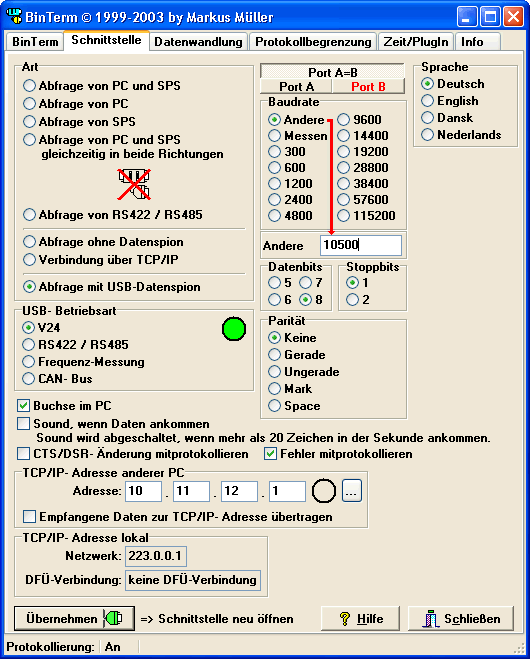
|
||||||||
| These option is active when
you have choice query from USB- Dataspy. That work only with Windows 98, Me, 2000 and XP. USB- operating: BinTerm dedect automatic witch components have the USB- Dataspy- connector included. You can choice in the USB- operating the way what you want to protocoling. Is the USB- Dataspy not correct connected, or BinTerm cannot create a connection to the dataspy, the list USB- operating is empty. On operating mode V24 and RS422 / RS485 are the connection parameters describe in part 2.1: Baud rate measure: In these working mode are never data send to the other port. The lines RxD and TxD are alternately every second measure. After measure the USB-Dataspy write the baud rate into the protocol. A measure from PC- side is protocoling in black, a measure from SPS-side in red. Is in the measure never a baud rate dedect, BinTerm generate no entry in the protocol. The USB- Dataspy calculate the baud rate, a different in the protocol is normal. Exmple Broadcasting with 9600 baud: 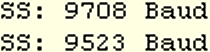 This difference comes on baud rates from more
as 1200 baud. On 9600 baud are these ca. 1-2 %. At bigger baud rates the
desplayed difference is bigger. This difference comes on baud rates from more
as 1200 baud. On 9600 baud are these ca. 1-2 %. At bigger baud rates the
desplayed difference is bigger.When you cannot find the exact baud rate, the UART- chip can compensate 1-2% from the original baud rate. With a colored circle in the USB- operating box can you see the sate from Dataspy- Connector:
Selftest- feature form USB- Dataspy: At every  from the new communication parameters,
the USB- Dataspy make self test. In these time, the red LED goes for a short
time on. When the Lamp is flash, the USB- Dataspy has detect an error. BinTerm
take a error- code on your display. from the new communication parameters,
the USB- Dataspy make self test. In these time, the red LED goes for a short
time on. When the Lamp is flash, the USB- Dataspy has detect an error. BinTerm
take a error- code on your display. |
 Prior
Prior |
|
Next
 |