
BinTerm
- Help

 Prior
Prior |
Next
 |
 |
BinTerm
- Help
|
 |
|
||||
| 2.1.5 Adjustment from USB- Dataspy - CAN: | ||||||||
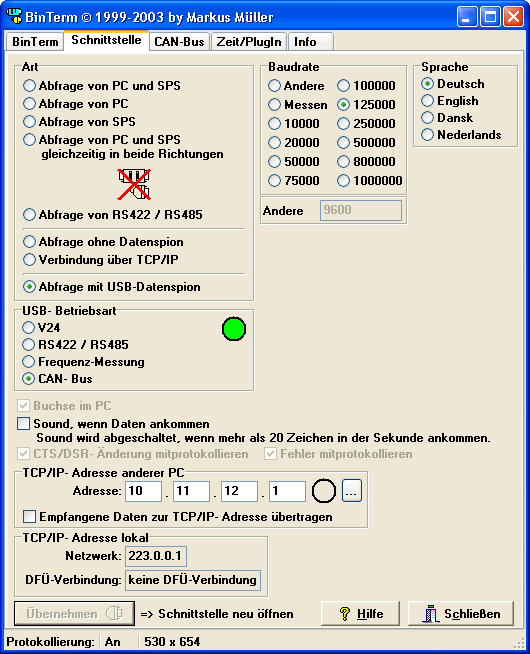
|
||||||||
| These option is active when
you have choice query from USB- Dataspy and the operating mode CAN-Bus
is active. That work only with Windows 98, Me, 2000 and XP. USB- operating mode CAN-Bus: BinTerm detect self witch components are included in your Dataspy- Connector. If there is no CAN- extension included, you cannot choice the operating mode CAN-Bus. After select the CAN-Bus operating mode, all never needed controls from BinTerm are hide. The baud rate- selection change to standard CAN baud rates. With the button  can you activate the CAN
Dataspy. BinTerm hide Datachanges and Loging limitation, then
that are never need in these operating mode. can you activate the CAN
Dataspy. BinTerm hide Datachanges and Loging limitation, then
that are never need in these operating mode.With a colored circle in the USB- operating box can you see the sate from Dataspy- Connector:
Function from the board / adjust the jumper: If the CAN- Dataspy is the last device in the CAN- bus system, you can take the switch "Bustermination ON". These switch take a 124R resistor on the lines CAN-L and CAN-H. The connect on the CAN- board a external power supply. If there is never a external power connected, the USB- Dataspy give the power supply. When you never use the internal power supply, you must remove the jumper "Int ein" from the CAN- extension board. The jumper "RS ein" take the USB-Dataspy automaticly on, when you select a greater baudrate as 125KBaud. Let these jumper always open. Self test- feature form USB- Dataspy: At every  from the new communication parameters,
the USB- Dataspy make self test. In these time, the red LED goes for a short
time on. When the lamp is flash, the USB- Dataspy has detect an error. BinTerm
take a error- code on your display. from the new communication parameters,
the USB- Dataspy make self test. In these time, the red LED goes for a short
time on. When the lamp is flash, the USB- Dataspy has detect an error. BinTerm
take a error- code on your display. |
 Prior
Prior |
|
Next
 |