|
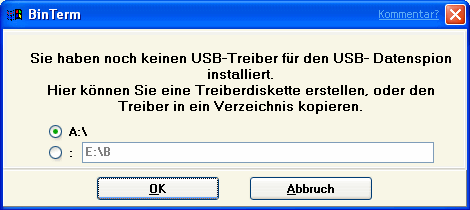
BinTerm need for use the USB- Dataspy a device driver for the USB- port.
With BinTerm can you generate and install this driver:
| 1. |
Start the BinTerm- software. |
| 2. |
Choice the Direction from
USB- Dataspy. |
| 3. |
BinTerm realize if there
is no USB- driver installed and you can generate a driver disk. |
| 4. |
Yus can you at first time
connect the USB- Dataspy with your PC. |
| 5. |
Windows want the new founded
USB- device install. All needed files are in the floppy disk. Follow
the installation manual from your Windows system on the screen.
(In Windows 98 is it more complex, you can read the manual here.) |
| 6. |
Without restart from BinTerm
can you activate the USB- Dataspy with the  button.
button. |
The installation from the USB- driver is only on the first use in this PC
necessary.
Update from USB- driver:
BinTerm detect self, if a update is necessary. For a Update, BinTerm show
a update- dialog on your screen. Confirm it with OK. At last, you must reconnect
the USB- Dataspy with your PC. With  goes
the USB- Dataspy with the new driver active. goes
the USB- Dataspy with the new driver active.
|


 Prior
Prior


 goes
the USB- Dataspy with the new driver active.
goes
the USB- Dataspy with the new driver active. Prior
Prior