

 Prior
Prior |
Next
 |
 |
BinTerm
- Help
|
 |
|
||||
| 2.4 Logging with time / use PlugIn: | ||||||
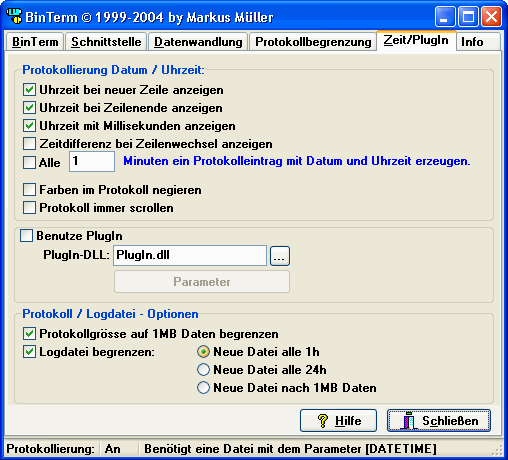
|
||||||
| Time on new line: | ||||||
| After a line break, when new
data arrive, BinTerm generate a time stamp on start the line. |
||||||
| Time on line end: | ||||||
|
If BinTerm generate a linebreak
with the line break- character or other new line, then BinTerm write the
time on this line end. With this feature can you exactly calculate the
time between the last transmission and the answer from the other device. |
||||||
| Show time with milliseconds: | ||||||
| Show the time in the protocol
with milliseconds. (hour:minute:second.millisecond) With these option can
you protocoling a detail time behaviour up to 10 ms exact. |
||||||
| Showing time difference at new line: | ||||||
| The time difference between
the character arrived last and the new character points as soon as a new
line occurs. Becomes the time after the time at new line (provided that
select) and with the first character shown. The representation is: [mm]: ss.zzz m: Minute, only if the difference is more greatly a minute s: Second z: Millisecond |
||||||
| Create every xxx minutes
a new line with date and time: On set this option or on clear the protocol, BinTerm generate a entry in the protocol with date and time. This entry repeat BinTerm all full xxx minutes. The next protocoling begin in a new line. Have you parameter 0, BinTerm make never a time stamp entry. The colour in the protocol is blue. |
||||||
| Negate
colour in log: On activate these option, BinTerm negate all colours in the protocol. The colours, who generated in the PlugIn are considerate, too. |
||||||
| Always scroll the protocol: With these option BinTerm hold a minimum lines in the protocol. There are 80 lines in BinTerm, when coming a new line, the BinTerm delete the oldest line. So, BinTerm need a minimum from local RAM. The online- and raw-data- logging are not disturb. |
||||||
|
Use Plugin: |
||||||
| What is a PlugIn- function? A PlugIn can translate incoming bytes to protocoling text into the protocol. With that can you complicated protocols decode and protocoling as good readable text. A PlugIn is always a library (DLL). Need you a PlugIn, write me a E-Mail. |
||||||
|
Protocol
/ logfile - options:
|
||||||
| All changes in these options
are immediately effective. On closing from BinTerm, the parameters are saved in the configuration file. |
 Prior
Prior |
|
Next
 |