|
1.2 Operating
protocol: |
| |
|
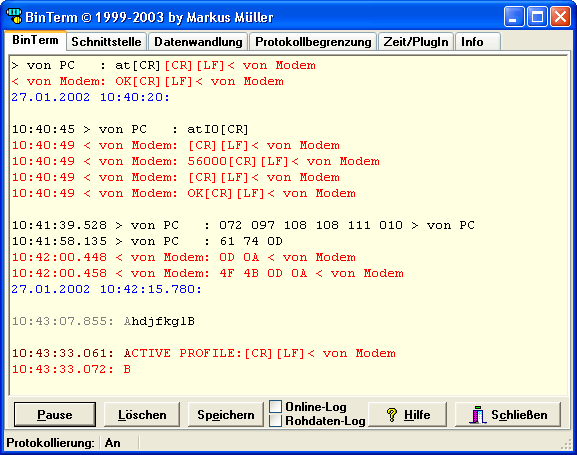 |
In these
example, you can see a protocoling in ANSI-format, line break, cyclic
time protocoling, hex-format, dez- format with time after line break.
Alternate in the configuration are immediately effective.
In the last lines is the limitation from logging active. The selected
start character "A" is mark gray. All data from SPS- side
are protocoling in red color. |
| |
|
|
| Protocol: |
All over the serial port received
characters are change with the "data- change" function into visible
text and protocoling. All characters received from PC- side are black. The
characters these are received from PC- side are red protocoling. A cyclic
timestamp is blue in the protocol.
When you want use a part from these protocol, you can mark the text with
Ctrl+C into the clipboard from windows. With Ctrl+V can you
insert these text into your editor.
|
|
Break/go on- button (Pause/Weiter):
With break, you can stop the protocoling. All received characters
are deleted. On press go on, the protocoling is going on.
|
Clear- button (Löschen):
Clear the protocol.
|
Save- button (Speichern):
Save the protocol into a text- or RTF- File. The RTF- file maintain
the color.
|
Online-
log:
With these function, BinTerm log all from serial port received data parallel
into a file. BinTerm generate a new file, when you set the hook. On protocoling
other programs can read this logfile. The log is so long active as the hook
is set. The online-log can you generate a text or as RTF- file. In the RTF-
file is the text with color saved.
The Online- log can write the log out on a serial COM- port or a LPT- port.
The function is active, when you set as filename [COM1] or [LPT1]. As number
from the port can you set 0..9. So, you can print the log online. But there
gives some limitations: BinTerm cannot print the color. The end from paper
can't BinTerm dedect. When BinTerm send more characters, as the printer
can member, the printer lost characters. BinTerm open the serial port allways
with 9600 Baud 8N1.
|
Raw data-
log:
With these function, all received characters (but not CAN) are as RAW- Data
saved in the protocol. On set the hook BinTerm generate a new file.
On protocoling other programs can read this log file. The log is so long
active as the hook is set.
These function can generate for ever data direction separate files, when
in the filename is the text [AB]. Then the first have become instead [AB]
A, the other B on these position from the filename.
|
Filename from online- and
raw data- log:
Files can become automatic the current date and time as filename. For these
use, you must insert in the filename the text [DATE] or [TIME] or [DATETIME].
These text must write in uppercase.
|
Search in the protocol:
Press CTRL+F for insert a string to find something. With F3
can BinTerm find the next string. BinTerm mark the founded string.
|
Insert comments in the protocol:
You can insert a comment on all places in the protocol. Your comments are
write in a other color. Only your write comment can you with delete or backspace
clear. You can copy a comment with STRG+C into the clipboard and
with STRG+V into the protocol. All comments are never logging in
the online- log. You can save it with the "Save" button.
|
With the help- button or
F1- key are open BinTerm the help- file. If BinTerm cannot find the help-
file "BinTerm.chm", search in the Internet.
The close- button close the BinTerm- program an save all parameters in the
file "BinTerm.ini".
|


 Prior
Prior


 Prior
Prior