|
For query with different baud rates there gives two possibility's:
1. The one device send and receive with one baud rate, the other device
send and receive with a other baud rate.
2. The one device send with a baud rate, the other device receive with
these baud rate. The other way is with a different baud rate.
With the 1. variant BinTerm works as converter and can set new baud rates.
With the second variant is it possible to spy lines with really different
baud rates.
For protocoling the first variant, you can use the devices:
- USB- Dataspy
- and use BinTerm with query without dataspy- connector
For the second variant can you use the Dataspy "Mini I" with
the query- mode from PC and SPS equal time in two directions. For
that you need two "Mini-I" Dataspy- Connectors and two serial
ports on your PC.
To parameter the different baud rates, can you with these buttons select
the COM- port, how you want to adjust:
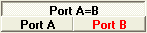
Port A=B: adjust the COM- port parameters for both ports. Both ports have
the same parameters.
Port A: adjust the COM- port parameters for ports A, both ports can have
different parameters.
Port B: adjust the COM- port parameters for ports B, both ports can have
different parameters.
You can set different parameter for all COM- port specific parameter.
If you cannot see this buttons, you cannot adjust different COM- port
paramter. (example: when only one COM- port is used.)
On use from different baud rates, one COM- port receive always faster
the characters, as the other can send. For that, BinTerm member the faster
incoming character and send it to the slower port. The USB- Dataspy ca
member up to 3850 character. The operating mode "query without Dataspy-
Connector " can BinTerm member up to 64000 character.
For the second variant are never character member in BinTerm, the Dataspy
"Mini-I" can only read from the port.
|


 Prior
Prior


 Prior
Prior