

 Prior
Prior |
Next
 |
 |
BinTerm
- Help
|
 |
|
||||
| 1.2.1 Operating protocol - sending from bytes: | |
Send from files |
|
| With
Ctrl+S or with the right mouse button in the protocol can you open
the dialog to send a telegram: |
|
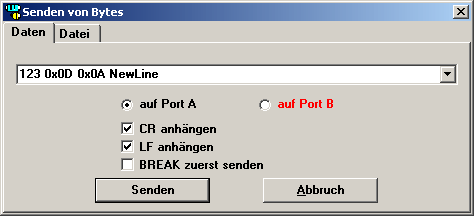 |
|
| Input from data: In the input- line can you write directly ASCII- characters and hex- numbers. Hex numbers begin always with the characters "0x". On the example is the first "123" a[CR] and a [LF] then the text "NewLine" for write an the serial port. All 5 examples are the same result: 1230x0D0x0ANewLine 1230x0D 0x0ANewLine 1230x0D 0x0A NewLine 123 0x0D 0x0ANewLine 123 0x0D 0x0A NewLine A space character (" ") before or after a hex- character do BinTerm ignore. And you can write all hex- numbers without space characters. About the input BinTerm "send BREAK first" break signal generatedly before the first character is sent. This option is needed primarily at Lin bus telegrams. |
|
|
Input from data for CAN-
sending: |
|
| The input line can member the
last 25 messages. The last sending is on the top from the list. |
|
| Choice the
data- direction: On serial communication, you can choice the direction for send the data. The direction for send can you see on the color (left black, right red). Is only one port active, so you can only one see. You can never choice the port on CAN. CR and/or LF adding: On set the hooks CR (0x0D) and/or LF (0x0A), then BinTerm add these characters on end from the input- line. |
|
Send
from files: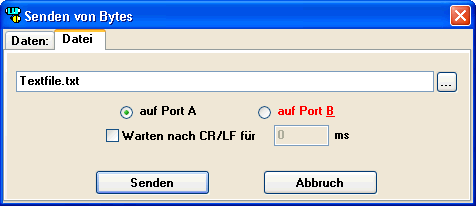 Choice / select a file: With the 3-dot button, you can select a file who should be send over the serial port. Choice the data- direction: On serial communication, you can choice the direction for send the data. The direction for send can you see on the color (left black, right red). Is only one port active, so you can only one see. Wait after CR/LF for xxx ms: Some systems cannot work correctly with a fast datastream. BinTerm generate a delay after when in the file is the character CR or CR+LF then BinTerm send this line and after sending BinTerm wait for xxx ms bevor BinTerm send the next line. Send- Button: With Send, the data transmission start. Cancel- Button: When a datatransfer is runnig, you can cancel these transfer. If there is no datatransfer active, these button close the dialog. |
|
| All send data write BinTerm
with a green color in the protocol. Send with the USB- Dataspy: So long the Dataspy send your telegram is the green LED on. On small baud rates can you exactly see, how long the telegram need for sending. |
 Prior
Prior |
|
Next
 |